What is QT FrameWork
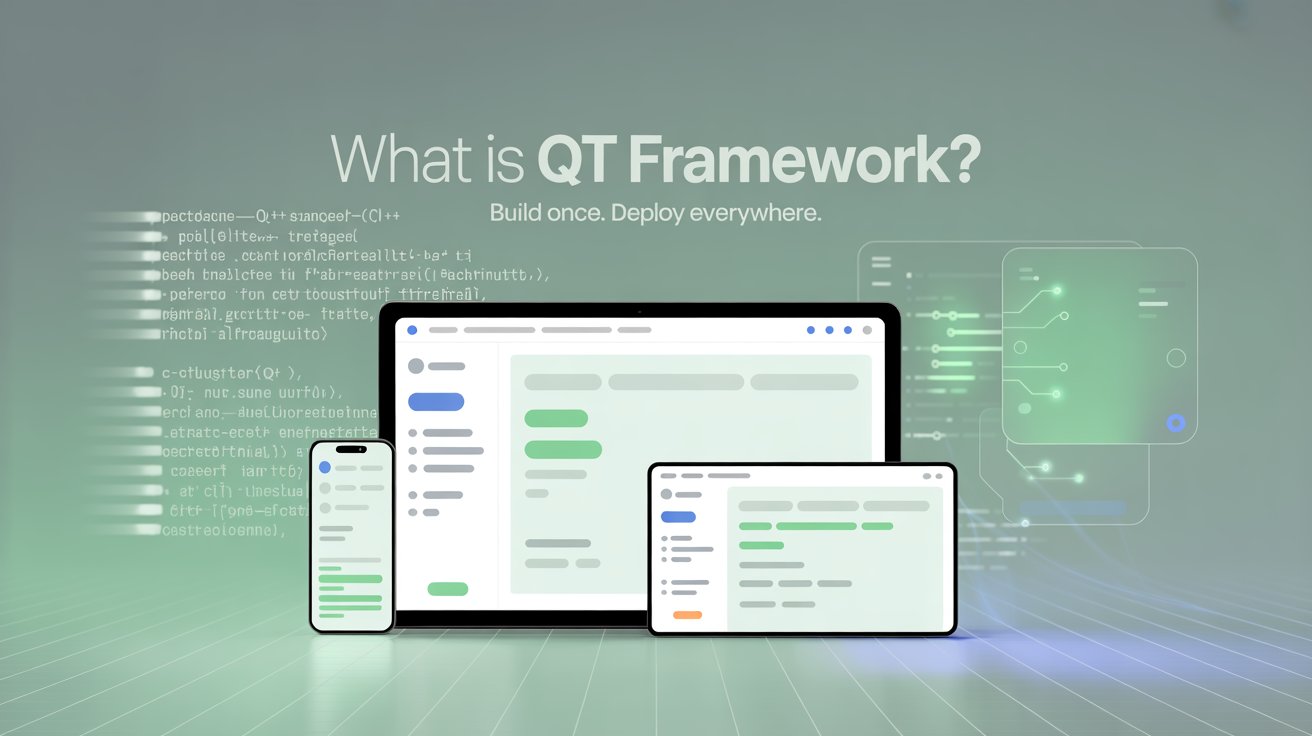
What is the Qt Framework?
In the world of software development, creating cross-platform applications that deliver a seamless user experience can be a tough task. This is where the Qt Framework comes into play. Qt (pronounced "cute") is a powerful, open-source framework that simplifies the development of applications and user interfaces (UIs) across multiple platforms, including desktop, mobile, and embedded systems. Whether you're a beginner or an experienced developer,
Qt offers a robust set of tools to build high-performance, visually appealing, and maintainable applications.
What Makes Qt Stand Out?
Qt is not just a library or a toolkit; it’s a comprehensive framework that provides everything you need to develop applications from scratch.
Here are some of its standout features:
1. Cross-Platform Compatibility
One of Qt's most significant advantages is its ability to support multiple platforms with a single codebase. Whether you're targeting Windows, macOS, Linux, Android, or iOS, Qt allows you to write your application once and deploy it everywhere. This saves time, reduces development costs, and ensures consistency across platforms.
2. Rich Set of Libraries
Qt comes with an extensive collection of libraries for GUI development, networking, database integration, multimedia, and more.
These libraries are designed to be modular, so you can use them as per your need.
3. User Interface Design with Qt Widgets and QML
Qt offers two primary approaches for building UIs:
- Qt Widgets: A traditional method for creating desktop applications with customizable controls like buttons, menus, and dialogs.
- QML (Qt Modeling Language): A declarative language that enables developers to design fluid, animated, and modern UIs.
QML is particularly popular for mobile and embedded applications.
4. Signals and Slots Mechanism
Qt introduces a unique event-handling system called "signals and slots."
This mechanism allows objects to communicate with each other in a clean and efficient way, making it easier to manage user interactions and application logic.
5. Strong Community and Documentation
Qt has a large and active community of developers, along with comprehensive documentation, tutorials, and forums.
This makes it easier for newbies to get started and for experienced developers to find solutions to complex problems.
6. Open Source with Commercial Support
Qt is available under both open-source (LGPL/GPL) and commercial licenses.
This flexibility allows individual developers and startups to use Qt for free, while enterprises can opt for commercial licenses to access additional features and professional support.
Who Uses Qt?
Qt is trusted by a wide range of industries and organizations, from startups to Fortune 500 companies.
It is used in sectors such as automotive, healthcare, gaming, and IoT. Some notable examples include:
- Automotive: Qt powers infotainment systems in cars from brands like Tesla, BMW, and Audi.
- Medical Devices: Qt is used to develop user interfaces for medical equipment.
- Creative Software: Applications like Adobe Photoshop Elements and Autodesk Maya rely on Qt for their UIs.
Getting Started with Qt
If you're interested in exploring Qt, getting started is straightforward. The framework provides Qt Creator, an integrated development environment (IDE)
that streamlines the development process. Here’s a quick guide to begin your journey:
1. Download and install the Qt framework from the official website.
2. Familiarize yourself with Qt Creator and its features.
3. Explore the extensive documentation and tutorials available online.
4. Start with simple projects, such as creating a basic calculator or a to-do list app, to get a feel for the framework.
Built For:
Windows, macOS, Linux
Android & iOS
Embedded and IoT devices (medical, automotive, industrial)
🧠Qt Gives devs Compiled Performance of C++, and Declarative UI Language QML which makes building Cross-Platform apps with Sleek, Touch-friendly and Dynamic User Interface Really Simple.
Key Points That Makes Developers Love Qt in 2025
🚀 Single Codebase & Write Once Run Anywhere: You will not have to provide separate codebases for each OS.
🎨 Native UI experience: Qt apps feel at home – be it on a MacBook or infotainment screen.
🐘 High Performance: C++ and with OpenGL for hardware acceleration.
🤝 Powering community & enterprise — trusted by Fortune 500 enterprises, open source projects (KDE), and over 1M developers worldwide
👾 Language: C++, QML, JavaScript, Python… up to you!
🧱 Core Building Blocks of Qt
As an aside, Qt isn't just one monolithic library, it's a set of kit pieces. Here’s what’s under the hood:
✅ Qt Essentials:
Qt Core: Event system, file I/O, and multithreading.
Qt GUI + Qt Widgets (Classic Desktop-Style App),
Qt Quick & QML – used for the modern UIs with animation, gestured and touch input etc.
Qt Network, SQL, XML, Multimedia, Sensors (HTTP requests to hardware access)
🔌 Signals & Slots
Qt's famous observer mechanism. Concept: type-safe event-driven programming in a seamless way — nothing is needed to be written.
Developer Tools You’ll Love
🌟 Qt Creator (IDE)
C++, QML, Python, JS support
CodeOCRanned Drag&Drop UI builder, Animatable Syntax Coloring (customizable IntelliJ-based mechanism), Debugger
Git integration built-in
Qt Design Studio
Bridging designers + devs
Perfect to convert Figma mockups to code working in UI (Figma plugin included!)
Qt AI Assistant (New in 2025)
Code suggestion
UI generation
Refactoring helper
Integrated into Qt Creator
🧠 Is Qt Right For You?
Qt is ideal if you:
High-speed multi-platform app shipping
Control + performance level (Like C++)
Beautiful UI/UX across devices
Especially in automotive, medtech or IoT industries
Career Opportunities with Qt
Career Power up 💥 Currently in 2025=> Knowing Qt
Job Titles:
Qt Developer
Embedded Systems Engineer
HMI Developer
Cross-Platform App Dev
UI/UX Engineer
Industries hiring:
- 🚗 Automotive (Infotainment UIs)
- 🏥 Healthcare (Diagnostics, monitoring UIs)
- 🔧 Industrial automation
- 🖥️ Open source + startups
Avg Salary (India): ₹8–15 LPA for experienced Qt devs
Global: $70K–120K/year (varies by niche)
⚙️ Tools, Libraries & AI Stack
👶 Beginner Tools:
- Qt Creator IDE
- CMake or qmake
- Qt Designer (drag-drop UI builder)
🧠 Advanced Dev Stack:
- QML + JavaScript combo
- OpenGL/Qt3D for animations
- GStreamer for multimedia
- Squish for GUI test automation
🤖 AI Tools to Boost Qt Development:
- ChatGPT + Qt Docs – Instant syntax help, examples
- Qt AI Assistant – Automates UI scaffolding, suggests code
- GitHub Copilot – For boilerplate and QML snippets
🌐 External Resources to Learn Qt
- 🔗 Official Qt Documentation – Developer-first docs
- KDAB YouTube Channel – Deep-dive tutorials by Qt experts
- Qt Academy – 35,000+ devs enrolled in structured courses
- QML Playground – Try QML instantly without installing anything
Conculsion
Qt is not just “another framework”. Qt is a battle-tested enterprise-grade toolkit that lets developers build beautiful, complex, and scalable apps — without any of the headaches associated with software that is myopically focused on platform-specific code.
If you’re a student, indie dev, or enterprise dev, Qt is worth the time investment in 2025.
Start small. Build something fun. Get lost in the magic of QML.
Let the cross-platform future commence 🚀
Frequently Asked Question
Q1. Can I use Qt for free?
Yes! Qt offers a free version for open-source and personal projects. But if you're working for a company or need extra support, there's also a paid version.
Q2. Do I need to know coding to use Qt?
Knowing some C++ will help, but if you're just designing UIs, you can start learning with QML — it’s simple and beginner-friendly, like HTML and CSS.
Q3. Is Qt only for desktop apps?
Not at all! With Qt, you can build apps for mobile phones, tablets, and even smart devices like car screens or home automation systems.
Q4. Can I use Qt with Python instead of C++?
Yes, you can! Tools like PyQt and PySide let you use Python with Qt — perfect for beginners who find Python easier to start with.
Q5. Is Qt hard to learn for beginners?
Not really! It might feel tricky at first, especially if you're new to C++. But with the right tutorials and practice, Qt becomes a powerful and fun tool to use.
