What is Git Hub and how to get started

Git is VCS - Version Control System.
What that really means is, Git helps us manage our project files. One of the primary things that git dose and also the primary reason it exists is to keep track of the entire history of things that you are working on.
Automatically track every minute change in your project and allows us to revert back to a previous version no matter how many times you changed your files.
It also allow people to work together on the same project at the same time without disturbing each other's files.
Github is a web-based service for version control using git. GitHub is nothing but the hosting service where we store our git repositories. basically, github is a social networking networking site for developers.
You can look at other people's code, ideally issues with their code and even propose changes. This also help you in improving your code. On a lighter note, it is a great place to show off your projects and get noticed by potentials recruiters.
GIT Terminology
Repository: A Git Repository or a repo, is a folder that you've told git to help you track file changes.
Branch: A branch is an independent line of development. you can think of is as a brand new working directory
Fork: A fork is a personal copy of another user's repository that lives on your account.
Clone: A clone is simplty a copy of a repository that lives on your computer instead of on a server.
Commit: A Commit is a set of one or more changes to a file (or a ser of files). Every time you save ,it creates a unique ID("hash") which helps itkeep tracks of the history.
Master: The default development branch whenever you create a git repo , a branch name "master" is created which become the defaule active branch
Before you start using Git, you have to make it available on your computer. Even if it's already installed, it's probably a good idea to update to the latest version. You can either install it as a package or via another installer, or download the source code and compile it yourself.
Install Git Dependencies and git bash
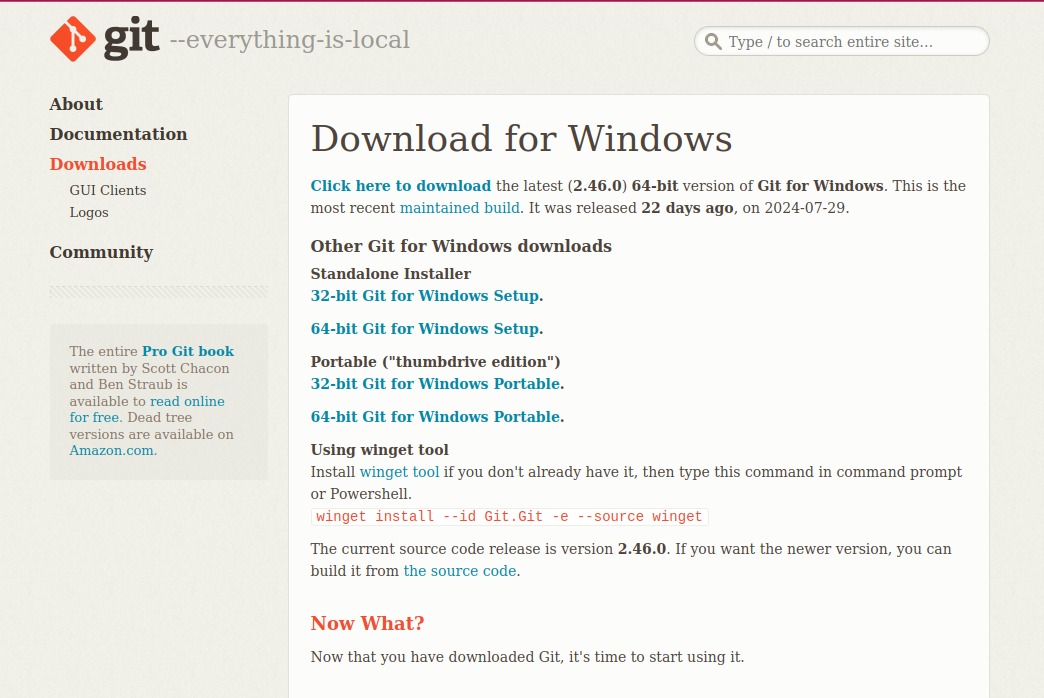
Run Git Bash by right-clicking on any folder and selecting the Git Bash Here option from the context menu(right-click menu).
https://git-scm.com/downloads
Happy Coding … !